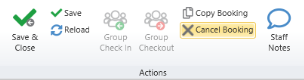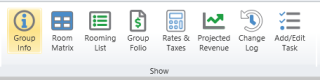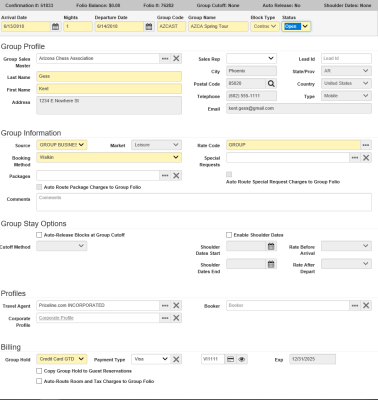Group Bookings
Group bookings are used to manage inventory for guests staying with your hotel as part of a larger event or organization, such as a wedding or local convention. In addition to tracking inventory, group bookings can be used to create unique rates for the group's usage alone, or even provide a central location for billing all associated stays in the event the group intends to pay for everything using the same method of payment.
Otherwise, you need access to the Groups module to access, create, or edit group bookings.
All group bookings start in the same place - the group info menu.
This menu acts as a central place to organize your notes on the group's arrival and departure dates, primary contact info, and much more.
Notice the yellow fields - as with other menus in Chorum, these are required fields. You cannot save the group booking until each required field has been filled out to completion. We typically recommend filling out all parts of the menu to the best of your ability whenever possible, in the event the information may be needed later when working with this group. Outside of common fields seen in other bookings, be aware that the Group Code field is entirely at your discretion (this will be used on reports to identify the group); furthermore, if you set a MOP![]() Method of Payment: An individual's preferred payment type (cash, credit card, etc). in the billing section as the group hold, this will automatically load on all picked up reservations as the default choice (this can still be changed individually if needed).
Method of Payment: An individual's preferred payment type (cash, credit card, etc). in the billing section as the group hold, this will automatically load on all picked up reservations as the default choice (this can still be changed individually if needed).
Save the booking in the top-left corner when done filling out the info menu. Once saved, you will now need to set a rate.
- Group Cutoff Methods: May group bookings typically involve a certain date where the property will no longer hold inventory for potential group guests, making it available for transient stays instead. For example, a group has an arrival date of 1/15, with a total of 30 rooms booked. A major event is occurring that weekend and the property wants to ensure their occupancy is as high as possible for the event to maximize on revenue, and so as part of the contract, the hotel specified the group's members must confirm their individual stays by 1/8 (one week in advance), or else the unused blocks will be released for general use. Additional group bookings after this cut-off date will then be based on whether the property has sufficient inventory remaining to accept the booking.
To facilitate this behavior, check the Auto-Release Blocks at Group Cutoff checkbox beneath Group Stay Options. Then, choose the desired cutoff method from the drop-down list, and complete any other prompts relevant to the cutoff method.- Cutoff Date: The traditional cutoff method, this allows you to select a calendar date at any time prior to the group's arrival, up until the group's departure date. On the selected date, any unused blocks will be released back into general inventory.
- Rolling Block: A rolling block releases a number of blocks equal to the value set, beginning from the group's arrival date until the group's departure date. For example, a group has a rolling cutoff of 5, with 20 unused blocks on their arrival date. On the end of the first night, 5 blocks are released, leaving 15 unused blocks. On the second night, they have 10 unused. This repeats until there are no unused blocks left, or the group has departed.
- Shoulder Dates: Those who travel and book with groups frequently know first-hand that some groups may expect one or more of their guests to arrive earlier or depart later than the group's expected stay range - this is common especially with event-related stays, such as wedding parties and local conventions. To accommodate these types of requests, Chorum allows you to enable and set "shoulder dates" for your group - these are essentially the earliest and latest dates a group may allow guests to book as part of the group stay, though whether these guests still benefit from the special rates for the group is at your property's discretion.
Should dates are set and controlled in the Group Stay Options section of the menu, on the right-hand side.- Check the Enable Should Dates option.
- Set the Shoulder Date Start to the earliest the group contact will allow guests arriving early to benefit from the group's rate. Repeat for the Shoulder Date End setting, using the latest date guests departing late may still benefit.
- Set the Rate Before Arrival to the rate choice early bookers should receive. This may be the group's special rate, if applicable, bu in most cases properties set this to either their BARClosed or RackClosed rates. Repeat for the Rate After Depart field.
- Cancelling a Group: Be aware that once a group's arrival date has passed (either matching today's business date or a past business date), a group booking cannot be cancelled. If there are no bookings linked but the date has still passed, change the group block's status to Closed (in this case, be sure to change the group's departure date to match the arrival date for a total stay of 0 nights, else you cannot change the status either).
Otherwise, if the group's arrival date is in the future, the group can only be cancelled after all the picked-up reservations (if any) have been cancelled via the Rooming List. Provided these conditions are met, the group can be cancelled via the Cancel Booking button located in the upper-left Actions ribbon next to the Group Checkout button.